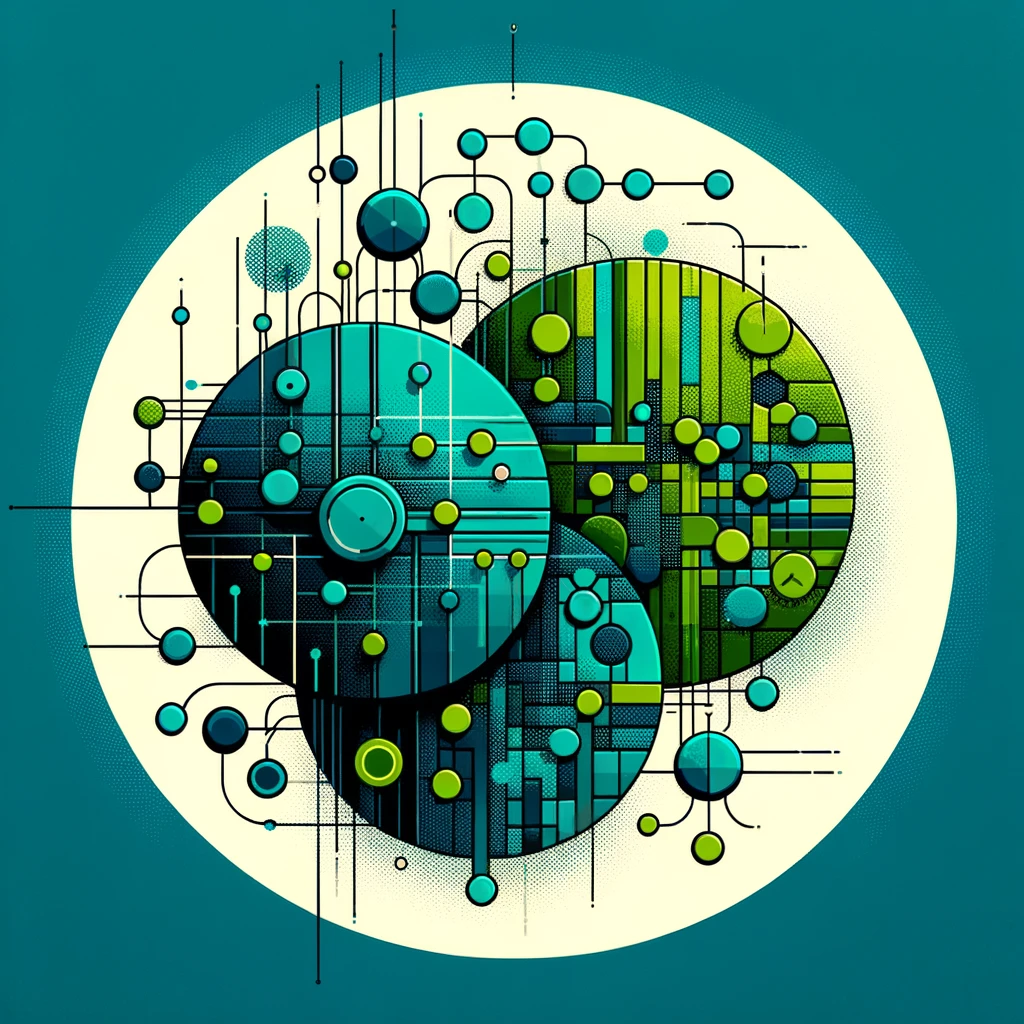Concord Cloud Fax
Number of faxes sent since 1996
0
+
Concord Cloud Fax delivers the security, reliability, and capacity your organization needs to send hundreds, thousands, or millions of faxes every day. No fax machines, no fax servers, no support and maintenance costs, and no long-term contracts. Learn why Concord Cloud Fax earned the highest possible ranking by KLAS Research, in the KLAS 2023 Digital Fax Report.
Concord Cloud Fax Benefits
Migration with No Downtime
Easily migrate from your current fax environment, no matter how complex, with no service disruption.
Better Data Management
Automatically search, route, and integrate your fax documents into your data platforms.
Security Built for Healthcare
HIPAA compliant, HITRUST Certified, PCI self-certified, SOC 2 audited, and encrypted
Experience the Concord Cloud Fax Difference
Keep your existing fax numbers
No hardware/software maintenance
Technical & implementation support included
Pricing that scales (only pay for what you use)
Secure and compliant for HIPAA & SOC2
Multi-location redundancy without busy signals
“The biggest benefit to us is not having to worry about faxing. It’s one of those features we no longer hear about from a product or support perspective because it’s working as it should be. That’s all we could ever ask for.”
— Andy O’Connell, Senior Product Manager, Provation
“I can’t tell you the last time we had a fax not go through. That’s been fantastic. If referring doctors or groups know it’s easy to send people to us, they’re more likely to do it. Our staff has more time to help patients and grow our business, a huge benefit as well. Concord’s solution means that we’re not sitting around waiting on a piece of paper to arrive. Fax was the missing link from our workflow standpoint. Concord closed the loop for us.”
— Dr. Nolan Stewart, PT, DPT, OCS, Owner and President, Professional Rehab Associates
“The Concord team came in, looked at what we needed, and told us what they could do. There was no implementation charge, and the fee structure was transparent and simple. Concord really studied what our problems and issues were and came up with the right solution. It was nothing like the experience we’d been having with our e-fax provider up to that point.”
— Mike Snyder, IT Administrator, Community Counseling Solutions
Previous
Next
Concord helps you with:
Server to Cloud Migration Simplified
Concord’s proven, 3-step implementation process ensures seamless transition to the cloud.
Adherence to Strict Security Standards
Concord helps organizations ensure that their document-based communications adhere to a variety security standards.
Transform Unstructured Data with Concord Cloud Fax
Switch from static documents to dynamic assets by extracting relevant fields from documents to create structured data. Move the right data into applications you are developing or already using to empower your organization with data-driven decision-making and seamless interoperability.
Why Concord Cloud Fax?
Simplify your fax environment, integrate with your existing applications, and leverage practical innovations that have real impacts.
Pain free administration with no Hardware Maintenance or Software Upgrades
No implementation costs or maintenance costs
Just-in-time scalability without restrictive volume limitations
24/7 US-based Technical Support with average hold times under 1 minute, at no additional cost
Superior reliability using Concord’s patented SureConnect technology, which optimizes traffic routing patterns to ensure your faxes are delivered successfully
Proprietary integration translators allow you to replicate your existing fax integrations and workflows with ease
Page Streaming enables you to make faster decisions by having access to a fax before it is fully received
Shared workspace for triaging and routing documents improves team collaboration and efficiency
Seamless interoperability with many of the applications you are already using